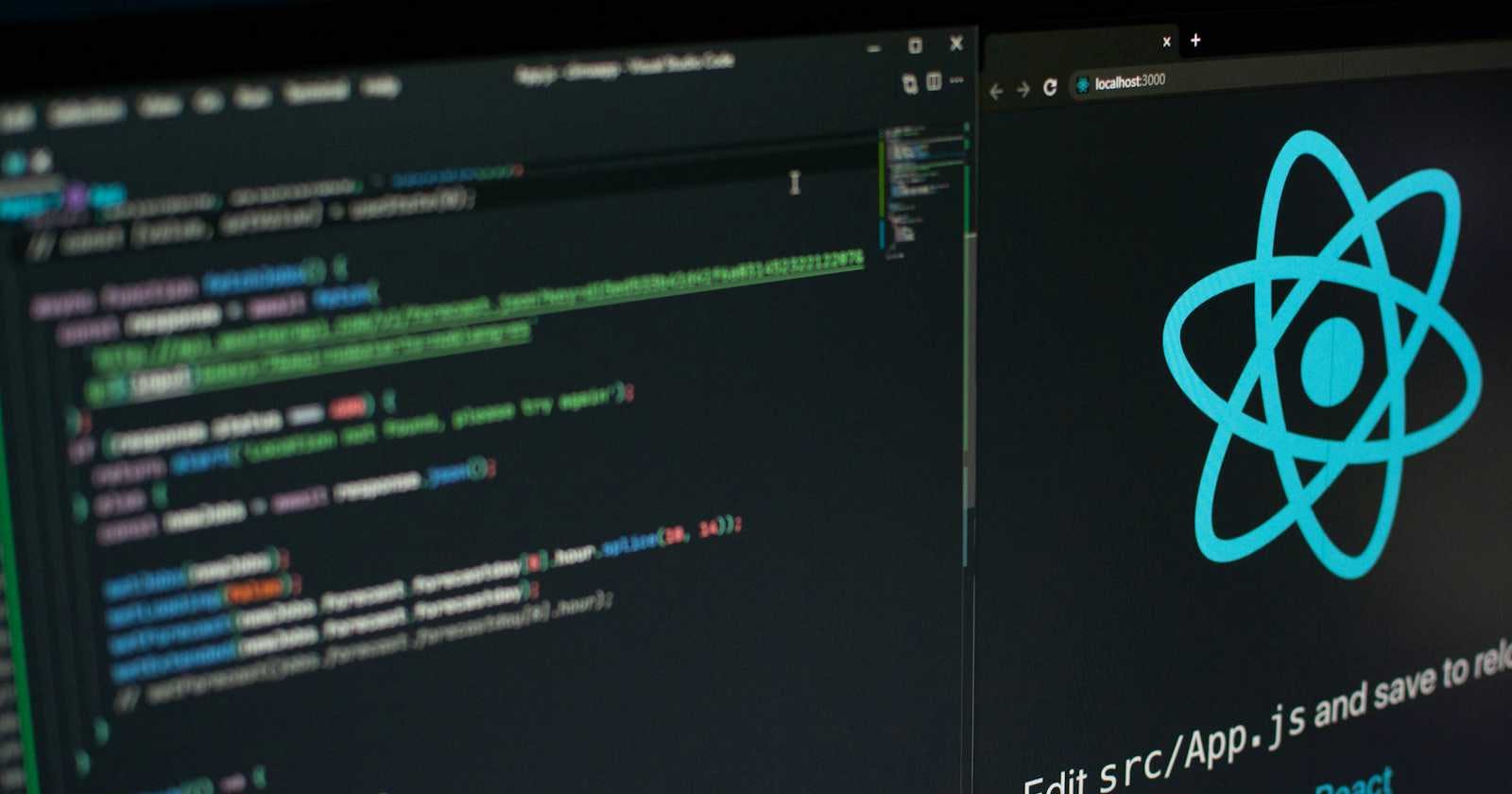Dive into the Exciting World of React's useState Hook! 🚀
Hey there, React enthusiasts! Ever wondered how to sprinkle some magic into your functional components? Look no further! Let's dive into the wonderful world of the useState hook and see how it can jazz up your React apps. 🎉
What's the Big Deal About useState? 🤔
First off, what's this useState thing all about? Well, it's like adding a superpower to your functional components! Before hooks, only class components got to play with state. But hooks came along and said, "Hey, everyone can join the party!" 🎈
Why Should You Care? 🌟
Imagine having a magic wand that lets you manage data that changes over time in your app. Want a counter that dances every time you click a button? Or maybe a text box that whispers sweet nothings? With useState, it's all possible! 🎩✨
Let's Get our Hands Dirty! 🛠️
Step 1: Importing useState
First things first, let's invite useState to the party:
import React, { useState } from 'react';
Step 2: Using useState in Action! 🎬
Ready to see some magic? Check out this super cool counter component:
import React, { useState } from 'react';
function DancingCounter() {
const [count, setCount] = useState(0);
return (
<div>
<h1>🕺Dancing Counter🕺</h1>
<p>Count: {count}</p>
<button onClick={() => setCount(count + 1)}>🚀 Increase! 🚀</button>
</div>
);
}
export default DancingCounter;
What's Happening Here? 🤓
We use
useState(0)to summon a state variable namedcountwith a starting value of0.The
countkeeps track of our dancing moves... I mean, the current count value.setCountis our magic spell to update thecount. When the button is clicked, it adds1tocount, and voila! Our counter dances to a new beat! 🎵
Wrapping Up! 🎁
So there you have it, folks! useState is like your trusty sidekick in the world of React. It helps you keep track of changes, create fun interactions, and make your apps come alive! 🌟
Now go ahead, sprinkle some useState magic in your React apps and make them shine! Happy coding! 🚀🎉